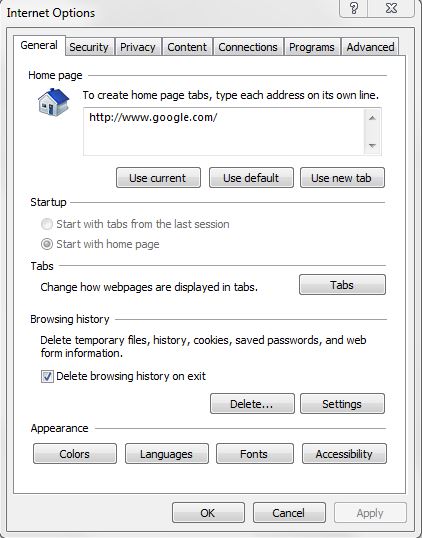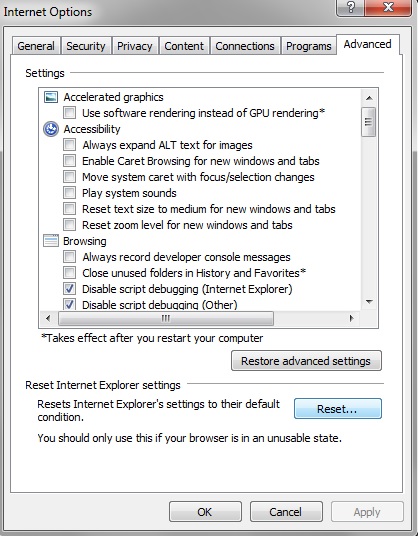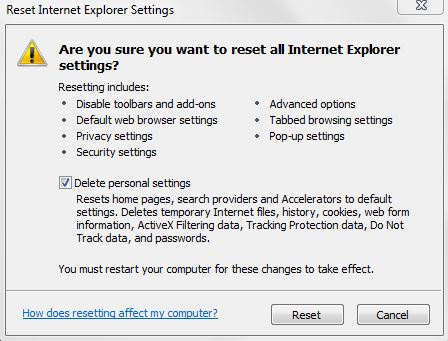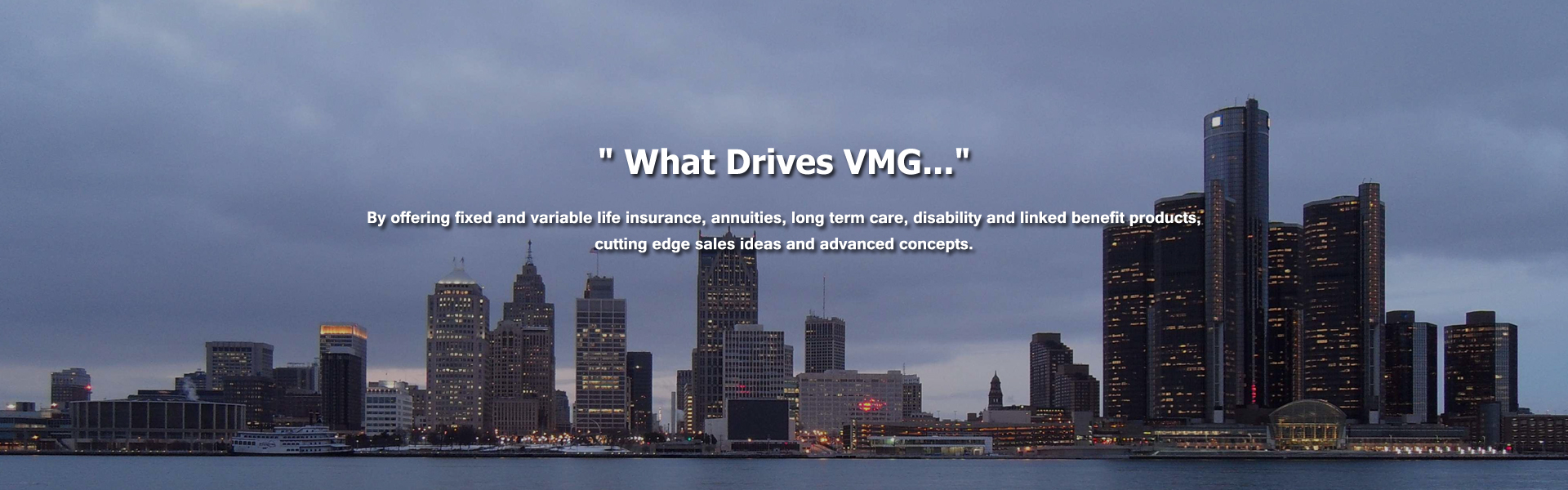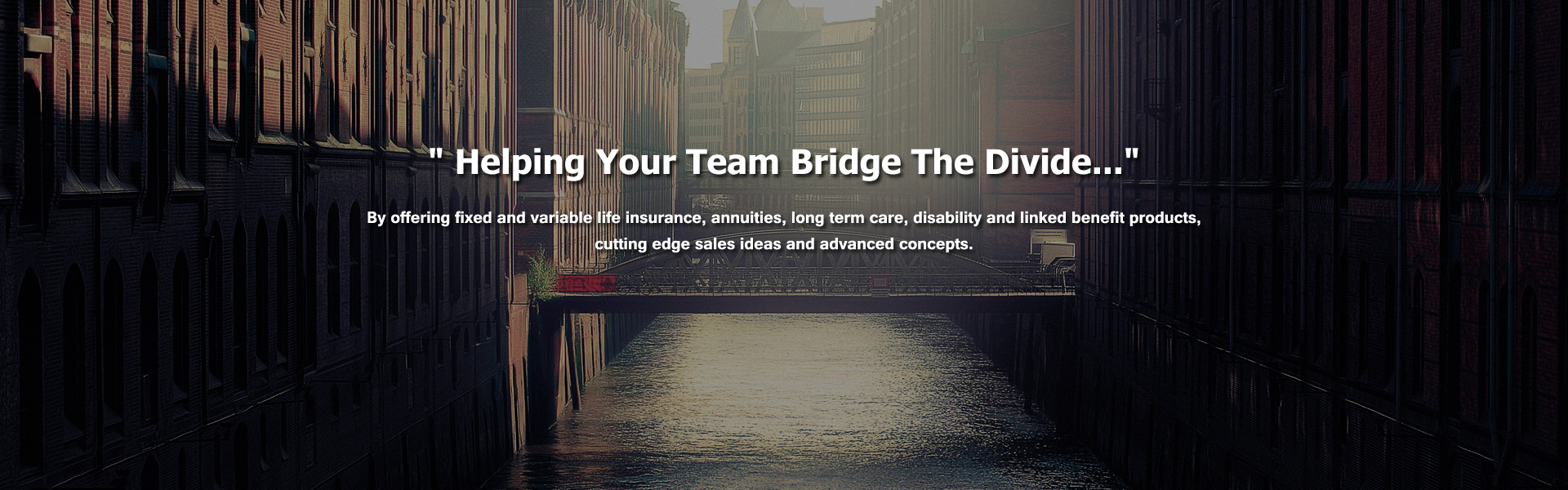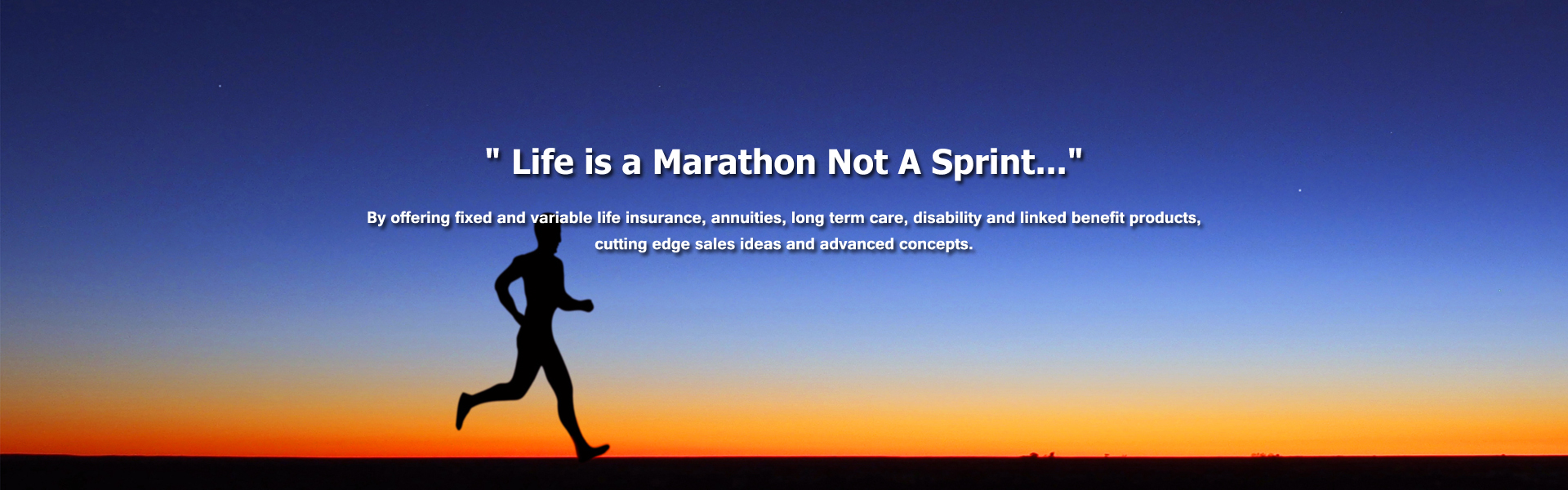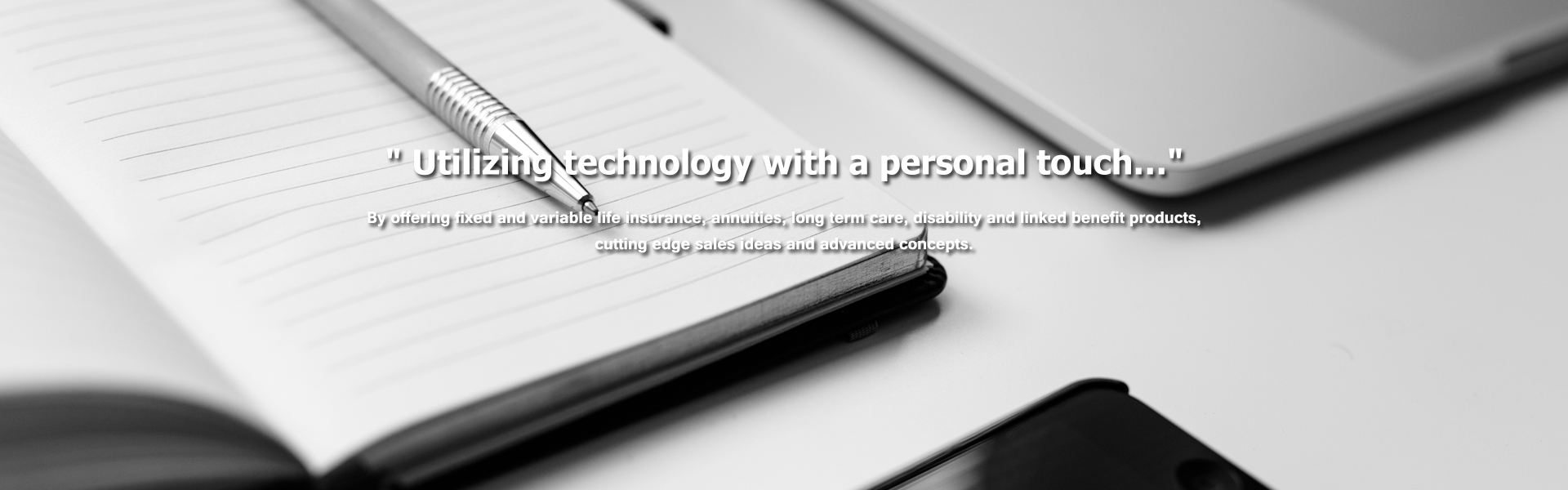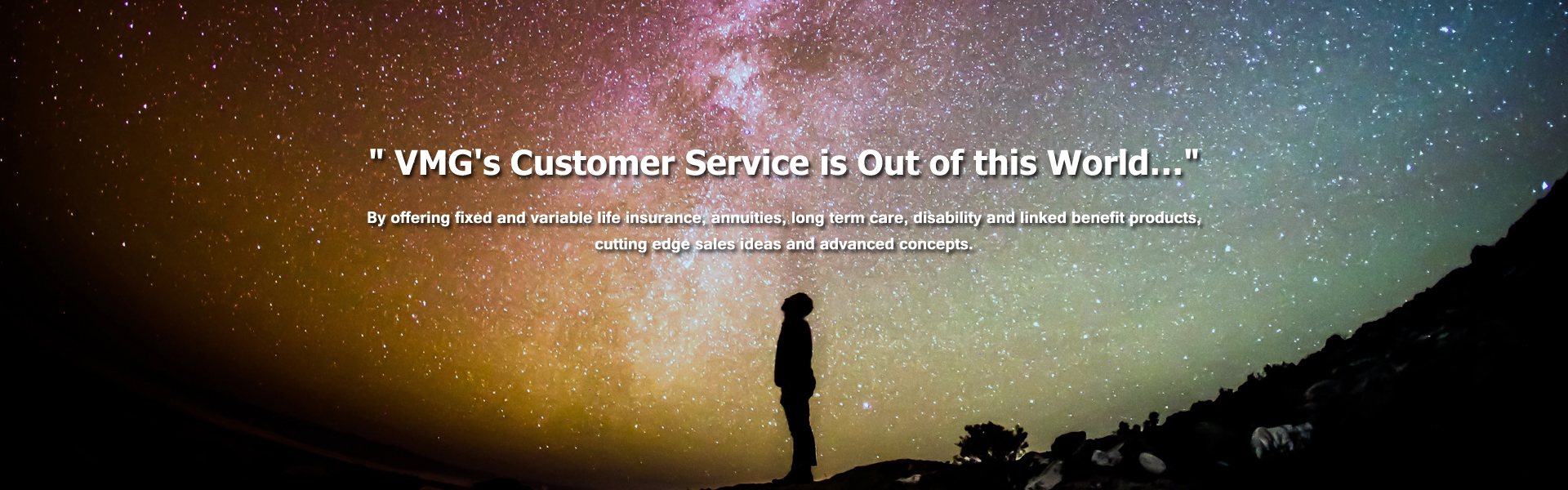How to reset Internet Explorer settings
This process will clear out most of the Internet Explorer settings and reset them to defaults
The bookmarks will stay intact.
1. Start Internet Explorer
2. From the Tools menu (keyboard: Alt-t) select Internet Options
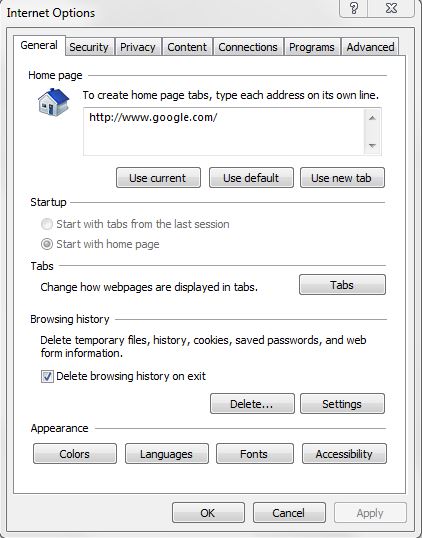
3. Note your homepage setting so you can restore it later (highlighted above)
4. In the Internet Options dialog box, select Advanced tab
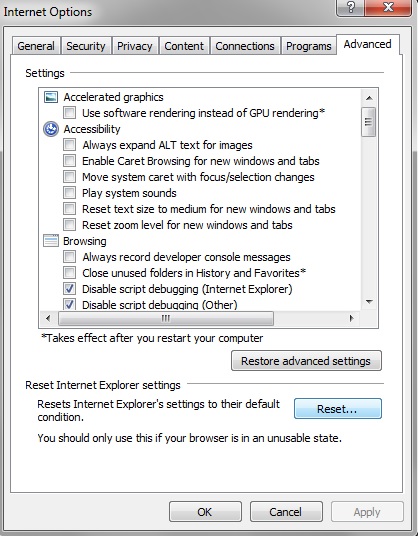
5. Click the Reset… button in the lower part of the dialog box
6. Put a checkmark in the checkbox named Delete personal settings
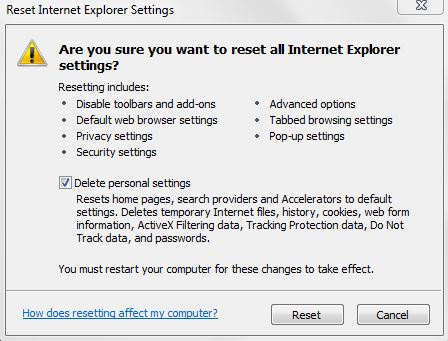
7. Click the Reset… button in the lower part of the dialog box
TOP